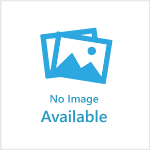FAQs: Frequently asked questions
What devices can I use my subscription with?
A digital subscription allows you access across desktop, mobile and tablet. You can read as many articles as you like without reaching a limit. Subscribers get access to all the latest Hills news across all devices.
I’m getting an ‘invalid username or password’ message
Try your email and password combination again. If it still doesn’t work, click on ‘Forgot password’ in the pop-up log-in window. Enter your email address. Check your email for a password reset link. The link expires one hour after being sent. If you can't find it in your Inbox, try your Junk and Spam folders.
I’m signed in but still can’t view the full articles
If you can still see the 'Mt account' link in the top right of the page you are logged in. If you are on the Subscriptions page options page, try clicking on The Courier masthead or using one of the menu items.
If you are still unable to see pages properly there may be something wrong with your account status. Please check whether your credit card details are correct and current. To update your credit card details, go to ‘My Account’. In the ‘Payment Details’ section, click 'Update credit card', type in your new credit card details then click the 'Update details' button.
Can I read articles on the website if I don’t subscribe?
Only subscribers have access to every article. Some articles may be marked as free to read if there is a community service component. This is at the discretion of the editor.
I'm not receiving my password reset email
Sometimes password reset emails get caught in your Spam or Junk folders. Please check there.
If you can’t find the email, please contact us.
Payments
Are payments secure?
All credit card payments are processed by Stripe. Learn more about Stripe’s security here.
When will I be charged?
You will be charged at the time your subscription package renews.
Go to the 'My Account' page to see your next payment date.
My Account
How do I change my subscription?
Go to 'My account'. Scroll down to the 'Choose a plan' section to view the available plans, including your current plan.
Select your new plan by clicking 'Purchase'. A pop-up window will confirm the amount due. If you choose to upgrade the plan, your credit card will be charged only for the remaining days in the billing period at the new plan rate.
How do I change my email address?
Go to 'My account' and click 'Edit your details'. Type in your new email address and click the 'Update' button.
How do I update my credit card details?
Go to ‘My account’. In the ‘Payment details’ section, click 'Update credit card' and enter your new credit card details then click the 'Update details' button.
How do I cancel my subscription/account?
Go to 'My account'. In the 'Your plan' section, click ‘Cancel subscription’. A dialogue box will ask you to confirm the cancellation. Your account page will remain accessible for up to 28 days after cancellation.
How do I restart my subscription after cancelling?
You can sign in and restart your subscription up to 28 days after cancellation. Go to 'My account'. In the 'Your plan' section, click ‘Restart subscription’. A dialogue box will ask you to confirm the reactivation.
When is my next payment due?
Go to 'My account'. Your next payment date is listed in the 'Your plan' section. If your payment fails for any reason, you will receive an email notification.
How do I get more help?
Our customer service team are here to help. Contact us on (08) 8391 1388 or open a Support ticket.